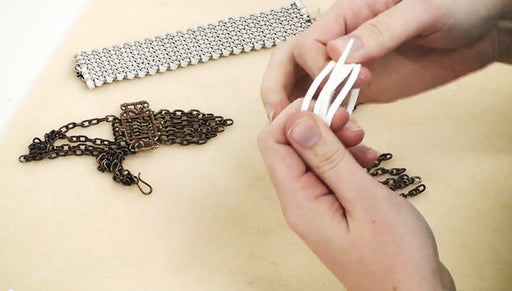Store Closing, Limited Stock
SKU VID-0192
Designer:
Julie Bean
In this video, see how to use pre-made templates of circle and oval shapes to trace and cut out perfectly fitting shapes for your jewelry making needs, including mixed media projects and bezels. A very handy, time saving tool.